
The Ultimate End-to-End
Film EcoSystem
Introducing
SnipBack
Sideline
Zero-Setup™ with Conference Sync™
An always-on multi-view system for games and practices. Just bring your iPads
and you’re ready to go. Combine with Conference Sync™ to entirely eliminate film
exchange and make sideline easy for both home and away games.
Film that works
for both teams - without
working against either
The only instant replay system built
for both sidelines
SnipBack lets both football teams use the same high-performance
end zone and sideline system - with zero setup, zero tech headaches.
Each team has a private, secure film environment
that can't be accessed by the other side.
One Field, Two Teams
Total Separation

Become a showcase conference and get the system free for your entire
conference For 1 year. Includes equipment, installation, enhanced ODK, unlimited
storage,and Software license. No strings attached, no obligation
to renew, love it or leave it.

SnipBack Zero-Setup™ is a Film Capture and Sideline Replay System that is exactly what it sounds like...an always on ready to go system. Just bring your iPads and get started, whether gametime or practice.
Unlike traditional sports cams, our system leverages both Ai virtual tracking and human piloting. Each field is setup with a minimum of two Apex Pro cameras, which are tandem cams that have 2 cams in 1, both a fixed ultra-wide full field view cam, similar to other sports cams, plus an entirely separate second PTZ cam with 25X optical zoom that is full remote controllable and delivers crystal clear quality. And yes, for gameday, these PTZ cams are remotely piloted by humans, resulting in an unprecedented level of film quality.
Next Level Practices with
Practice Plans
For practices, this setup delivers revolutionary features, with live remote control capabilities paired with the ability to have as many as 6 independent vantage points!
On top of that, use any iOS device to add even more vantage points, whether up close or from afar. You can even tie your practice plan to these vantage points such that the cameras automatically shift based upon what part of practice you’re in. We all know that practice is where all the magic happens, and SnipBack unleashes the power of film to elevate that experience.

And not only do you get film, you get great film from both the sideline and end-zone views, deliving not only quality but consistency. This unlocks the potential for film to learn and teach like never before, allowing coaches to reclaim significant time not only for their team, but for their families as well.
Gone are the days of this ridiculous film exchange. With Conference Sync™ each team automatically gets game film delivered directly to their environment, automatically and immediately. The film is already cut up with standard ODK tags, and compatible with whatever system you choose to use.
What is the Cost?
Not only is our Zero Setup™ and Conference Sync™ revolutionary in terms of features and functionality, it’s also ground breaking in terms of affordability, costing only $3,500 per year. This includes not only the hardware, but also the live piloting of games, live enhanced ODK, automated film share via Conference Sync™, unlimited storage, and the capability to even live stream your games. BUILT IN ASSISTANCE PLAN SnipBack Ai believes in a level playing field, and as such under our Conference Sync™ program, any school that can’t afford the annual fee will get the needed discount up to 100% to ensure ALL schools get the same advantage to learn, teach, and compete.
CAMERA LINEUP
Film Capture - Powerful - Adaptable - Easy

SNIPBACK
APEX PRO

SNIPBACK
VISION

SNIPBACK
RISE
LIVE CHARTING
& PLAYBOOK INTEGRATION

POWERED BY
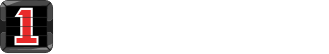
LIVE CHARTING
& PLAYBOOK INTEGRATION
Powerful Film Review
Multi-View, Side by Side, Stats Collections,
Whiteboarding, Share


Stat Report
View or Share Stat Report.
SnipReels
Save Sub-Collections of desired snips for
easy playback.
Filter
Filter Snips by any applied tags.
Snip Collections
My Snips
Private Collection viewable only by
logged in user.
Team Snips
Shared Collection viewable by staff.
Stat Snips
Stat Collection created by our SnipBack
Assist Service.
Captures Snips
Tap any Snip to play it.
Side by Side
any two views side by side.
Edit Snip Edit Snip
Easily edit snip length, associated
tags, or assigned Collection.
New Snip + Tag(s)
Easily add new Snip by tapping at the END
of a play.
Game Block
Seamlessly transition to full game film at any
time by tapping game block.
Saved Whiteboards and
Highlight Reels
Easily create, view, share, or download.
Live Whiteboard
Available for both livestream and
OnDemand playback.
Set Preferred View for
each Snip
Multiple Views
EXCHANGE
Pool Share
& Film
Exchange






OPEN POOL
SHARE






In Action
Unleash floating Multi-View cameras for
precise instruction
Case Study - 6 Camera Mini Camp
See every angle for precise assessment
and instruction.
CASE STUDY
6 Camera Mini Camp
See every
angle for precise
assessment and
instruction.




Inside Drill
End Zone View

Inside Drill
Sideline View

Inside Drill
End Zone View
Defense
In Action
Unleash
floating Multi-
View cameras for precise instruction
Happy Customers
HIGH SCHOOL

Oak Hill Academy

Grand Blanc High School

Arbor Prep

Powers Catholic

Detroit Catholic Central

Columbia Central High School

Flushing

Lapeer High School

Kearsley High School

Clio

Frankenmuth High School

New Lothrop

Saginaw Arthur Hill

Westfield Prep
COMMUNITY COLLEGES

Grand Rapids Community College

Mid-Michigan Community College

Purdue Northwest

Alma College

Kuyper

Hillsdale College
CLUBS

Military Basketball Association

Legacy Football

Michigan Mystics

Illinois Lady Lightning

REAL Basketball

Ohio Premier Basketball

Rice Basketball Academy

West Michigan Drive

MSF Flight

MidwestElite EYBL
Client Testimonials

“I’ve sat through a lot of these types of demonstrations and meetings, and this is by far the best and most intriguing, it’s simple to use, which for me is everything.”
Collegiate Championship Basketball Coach

“SnipBack is a coaches dream! The use of film to teach the game is imperative these days - whether you are coaching, training, or scouting, film is an ever-increasing tool being used! SnipBack allows that feedback in real-time! It’s extremely user friendly and is an incredibly affordable solution for coaches, athletes, parents, trainers of all sports!”
Former Collegiate Coach and Current PGC Director

“As we all know Technology is constantly changing how we watch, train, teach and evaluate athletes in sports today. We all talk about game changers, look no further. SnipBack covers everything. Where do I begin? There are no weaknesses. Being a former athlete to now teaching and training young athletes i'm impressed with this video tool. The Best!”
Former NFL Player and Current National Director for Football

“SnipBack, provides an easy game day or practice setup with minimal equipment while improving video clarity/functionality when compared to other systems used in the past.”
Current High School Varsity Football Coach






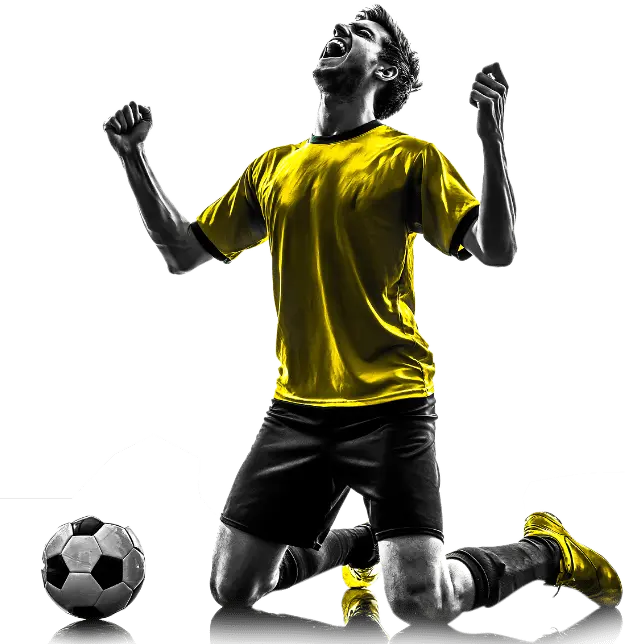






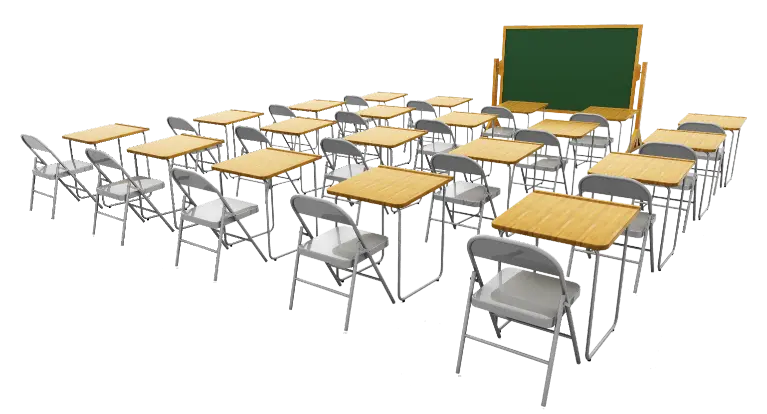







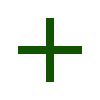
Share
Facebook
Twitter
LinkedIn
Pinterest
Telegram
Whatsapp
Skype
Email